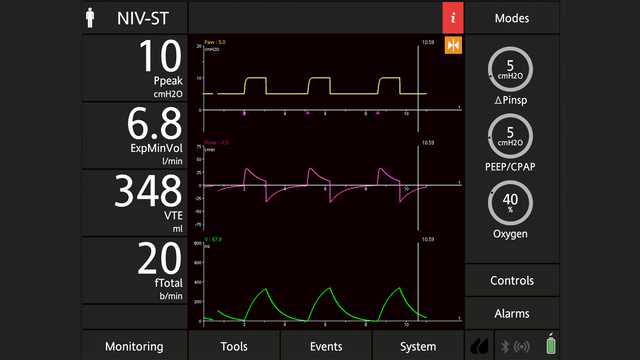
Author: Hamilton Medical
Date of first publication: 05.11.2018
Last change: 26.01.2024
Pinsp to ∆Pinsp; Psupport to ∆PsupportMy patient is being ventilated in NIV-ST mode and the clinician has ordered PEEP of 5 cmH2O and pressure support of 5 cmH2O. On my Hamilton Medical ventilator the control for adjusting pressure support in NIV-ST is labelled ∆Pinsp. So what value do I need to set?
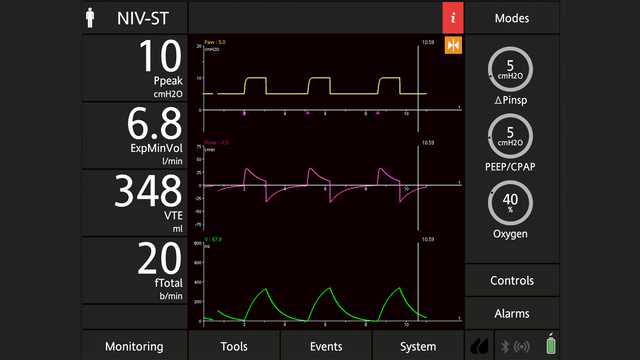
In the literature and amongst the different ventilator manufacturers, the labelling for certain parameters or values may vary. On some ventilators, Pinsp refers to the total inspiratory pressure and equals PEEP plus the pressure support (Psupport), which is the additional (set) pressure applied for spontaneous breaths during the inspiratory phase.
On Hamilton Medical ventilators, the parameter ∆Pinsp in NIV-ST is the same as ∆Psupport in NIV. ∆Pinsp thus refers to the applied delta pressure and not the total inspiratory pressure including PEEP. For the patient described above, you would therefore set ∆Pinsp at 5 cmH2O.
There are three different labels for this delta pressure, which depend on the mode and breath type (and thus the different function). For mandatory breaths, it is called ∆Pcontrol and for spontaneous breaths, it is called ∆Psupport. In modes where the breath type may alternate (e.g., PSIMV+), the same parameter is referred to as ∆Pinsp. However in all instances, we are talking about the amount of pressure set by the user to be applied above PEEP. This ensures that Hamilton Medical ventilators deliver reliable driving pressures across all modes.
On Hamilton Medical ventilators. it is only possible to set a “total” pressure in DuoPAP and APRV (P high setting). This is because these modes operate based on two different CPAP levels and it is therefore necessary to set a maximum CPAP pressure including PEEP/Plow. In DuoPAP and APRV on the HAMILTON-G5, you have the additional option of setting a level of ∆Psupport to be applied above PEEP.
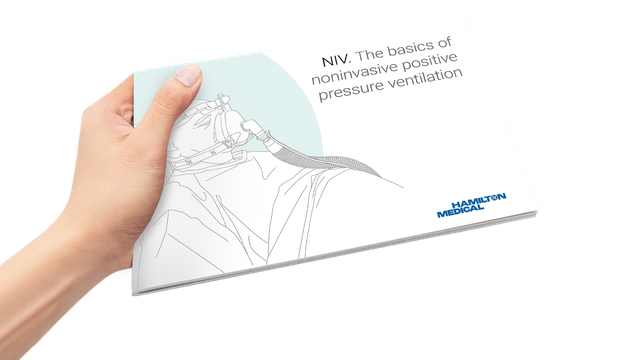
Get an overview of benefits and clinical relevance of noninvasive ventilation, as well as practical information about choosing the right interface, adjusting the settings, and monitoring your patients.